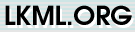
Messages in this thread
| |||||||
Hi.
On Wednesday 05 April 2006 00:15, Prakash Punnoor wrote:
> Am Dienstag März 28 2006 23:47 schrieb Nigel Cunningham:
> > Hi.
> >
> > On Wednesday 29 March 2006 03:30, Prakash Punnoor wrote:
> > > Hi, I am just wondering whether you found out what the issue is with
> > > the link problem. If you have some patch ready (even if it is hackish)
> > > I would be happy to use it.
> > >
> > > Anyways, I know you are busy with swsusp2. ;-)
> > >
> > > Cheers,
> >
> > Yes, I do have a patch. It is hackish at the moment because as you've
> > rightly guessed, I haven't gotten around to finishing it. It also doesn't
> > work perfectly - I sometimes need to rmmod and insmod after booting a new
> > kernel to get the link to come up. But, apart from that, it works fine.
>
> Thx for sharing it. Unfortunately it doesn't help me. (I am not using
> suspend or anything on that machine as it is supposed to be running 24/7.)
> After pulling out the LAN cable and putting it back in. network is dead.
> The driver (even unpatched) sees the cable is back in, but obviously
> wrongly
> reinitializes(?) the nic: Ie, kernel says after pluggin cable back in:
>
> uli526x: eth0 NIC Link is Up 100 Mbps Full duplex
>
> but network is dead.
>
> I have to do:
>
> ifconfig eth0 down
> modprobe -r uli526x
> modprobe uli526x
> ifconfig eth0 up
> dhclient
>
> And then it works again.
Yes, this is what I was describing too. I need to learn more about how the
link control works.
Regards,
Nigel
[unhandled content-type:application/pgp-signature]
©2003-2020 Jasper Spaans|hosted at Digital Ocean and TransIP|Read the blog|Advertise on this site
